Duplicate tabs with AIPex
duplicate tabs on chrome
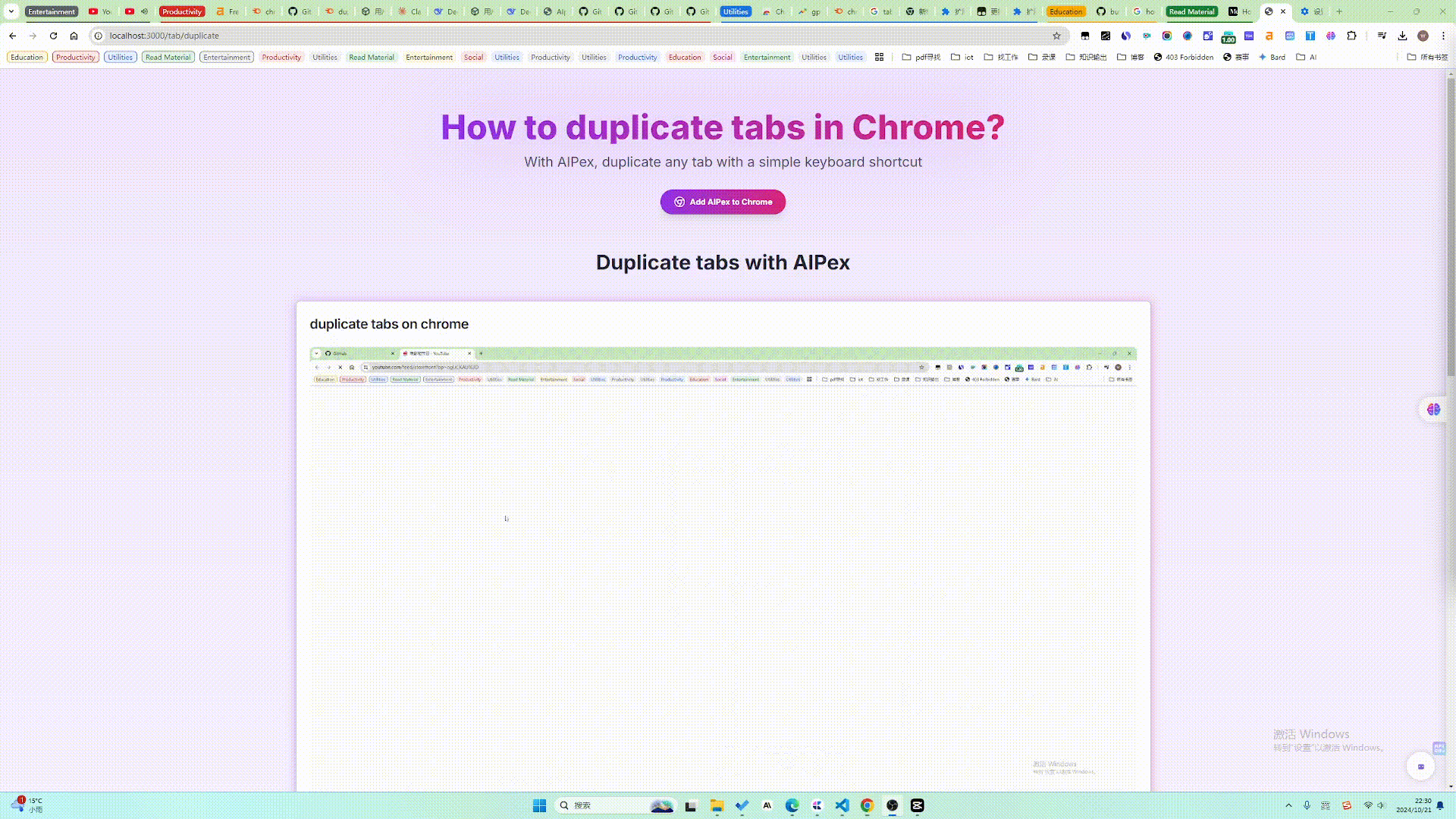
How to duplicate tabs on Chrome? Press Command/Ctrl + M and type "duplicate" - it's that simple!
How to Duplicate Tabs with AIPex?
Just Two Simple Steps
1
Press Command + M
Use this simple keyboard shortcut to open the AIPex command panel
2
Type "duplicate"
Simply type "duplicate" to instantly create a copy of your current tab
Pro tip: You can use this shortcut on any tab to quickly create duplicates for multitasking or comparison
AIpex: The AI Chrome Extension in Action
Frequently Asked Questions about duplicating tabs
Open Source AI Chrome Extension
AIPex is an open source and free-to-use AI Chrome extension. Contribute to our project on GitHub!